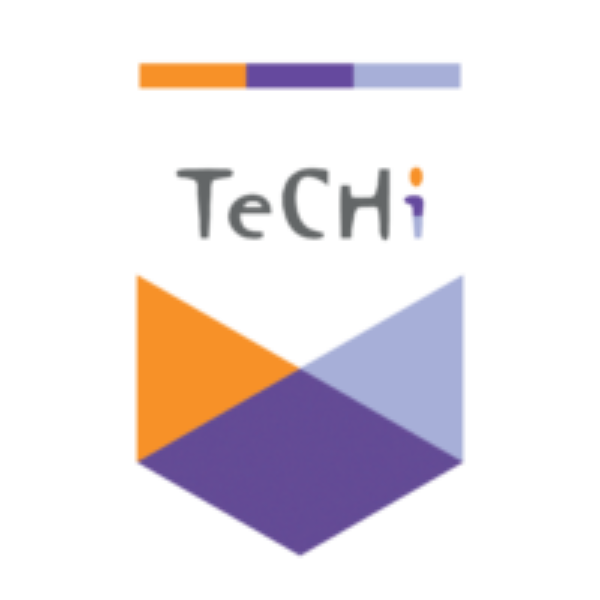To change the username (URL/vanity) for your Facebook profile:
- Click (drop down icon) at the top right of Facebook and select Settings
- Click Username
- Enter your new username and your password, then click Save Changes
To change your Page’s username, you’ll need to be a Page admin:
- Review facebook’s Username Guidelines
- Then click on Page Info
- Under Page Info, you should see Username there.
- Enter a new username
If the username you want isn’t available, it could be for a variety of reasons. For example, even if you think a username isn’t being used, it could be taken by a Page that isn’t published yet. If a username becomes available, it could be given to the first account to request it after it becomes available.
NOTE: This procedure is gotten from facebook’s article on How do I change my Facebook username?