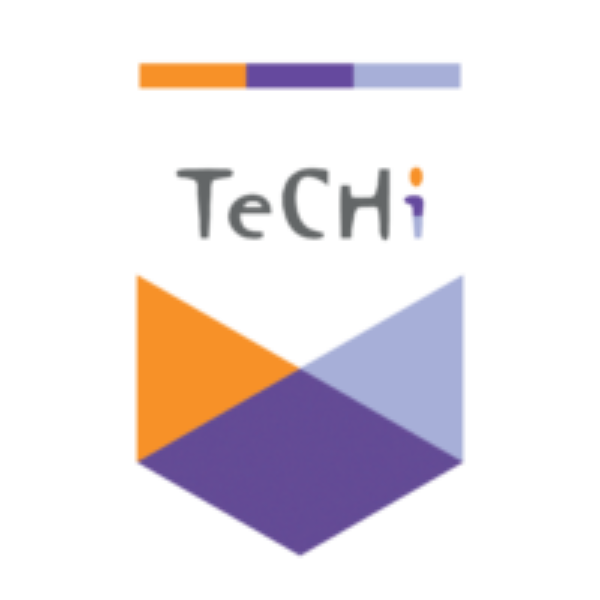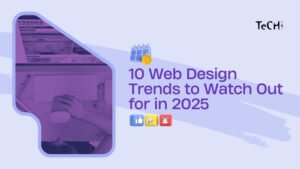Your website is often the first impression customers have of your business, and a well-designed website is essential for staying competitive. Great web design is no longer just a bonus; it’s a necessity. As customer expectations evolve, it’s important to ensure that your website provides a seamless and enjoyable experience.
Here are eight essential website design features your customers will expect going forward.

1. Mobile-First Design
With mobile internet usage surpassing desktop, designing your website with mobile users in mind is critical. The mobile-first design ensures that your site looks and works perfectly on smaller screens. Responsive layouts, touch-friendly buttons, and fast load times are all must-haves. If your website design isn’t optimized for mobile, you risk losing a large portion of your audience. Learn more about mobile-first design.
Tip: Regularly test your website on various devices to ensure optimal performance across platforms.
2. Fast Loading Speed
Patience may be a virtue, but when it comes to browsing the web, users expect speed. Slow-loading websites not only frustrate users but also harm your SEO rankings. Customers will move on quickly if your site takes more than a few seconds to load. Check out this guide to improving website speed.
Tip: Use image compression, clean code, and modern formats to ensure quick load times. A well-optimized website prioritizes both design and performance.
3. Clean, Intuitive Navigation
A simple, clear navigation system is essential to website design. Customers should be able to find what they’re looking for with ease. Whether they’re seeking information about your services, your blog, or your contact page, it should all be just a click away. Intuitive menus and minimal clutter help customers navigate without frustration.
Tip: Focus on user-friendly menus that prioritize key sections and eliminate unnecessary clicks.
4. High-Quality Visual Content
Visual content is crucial for capturing attention. High-quality images and videos can communicate your message faster and more effectively than text alone. Make sure your site incorporates high-resolution images and engaging videos that align with your brand. This adds a personal touch and keeps users interested. For best practices, consider checking this resource on using visuals in web design.
Tip: Use authentic images where possible instead of stock photos, and ensure videos are optimized for fast loading.
5. Interactive Elements
Websites with interactive features keep users engaged longer. Customers now expect websites to offer more than static information. Interactive elements like quizzes, product configurators, and chatbots can help create a more engaging user experience while guiding visitors toward the information they need. Here’s more about interactive web design.
Tip: Small touches like hover effects, clickable sections, or interactive forms can add to the dynamic feel of your web design.
6. Strong Call-to-Actions (CTAs)
Every page on your website should have a clear call-to-action that prompts visitors to take the next step. Whether it’s “Buy Now,” “Sign Up,” or “Contact Us,” a strong, well-placed CTA encourages conversions. Ensure your CTAs are clear, noticeable, and lead visitors smoothly through the buyer’s journey. For more tips, check out this article on effective CTAs.
Tip: Use contrasting colors and direct language for CTAs to make them stand out and easily understood.
7. Advanced Search Functionality
As websites grow more complex, a powerful search function becomes a necessity. Customers expect to be able to find exactly what they’re looking for, quickly. Features like autocomplete, advanced filters, and even voice search make it easier for users to locate specific information without sifting through pages manually. Learn more about smart search functionalities.
Tip: Implement a smart search feature that predicts user queries and provides relevant suggestions.
8. Accessibility Features
An inclusive website design is a must. Accessibility ensures that everyone, including those with disabilities, can easily navigate your site. Whether it’s screen reader compatibility, alt text for images, or easily accessible forms, websites should follow accessibility guidelines to ensure usability for all visitors. Here’s a guide on web accessibility.
Tip: Make your site compliant with the Web Content Accessibility Guidelines (WCAG), ensuring it’s usable for people with various needs.
Conclusion: Prioritize User Experience for the Future
As customer expectations continue to evolve, web design must keep pace. These eight essential features will help ensure your site remains functional, user-friendly, and engaging. By providing a fast, intuitive, and visually appealing experience, you’ll not only attract visitors but also keep them coming back.
Your website is your digital storefront—make sure it offers the best experience possible for your audience, now and in the future. Keep updating, testing, and refining to stay ahead of the curve.