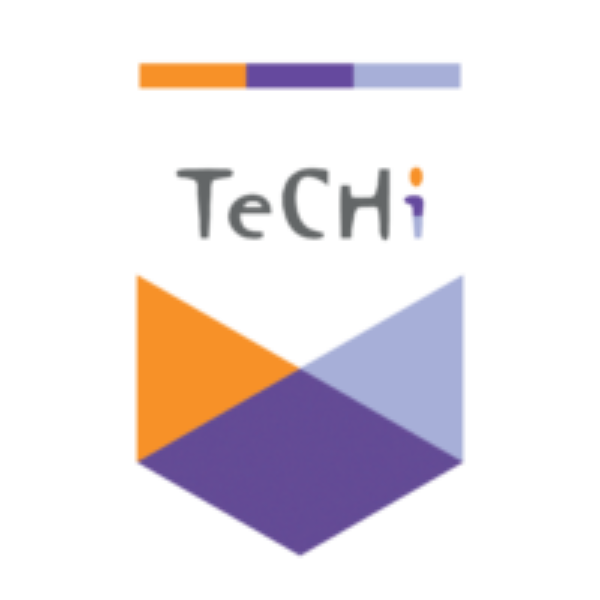Introduction to Google Sheet Automation
Google Sheet automation can revolutionize the way you handle data. By automating repetitive tasks, you can save a significant amount of time and reduce the chance of errors. In this guide, we will walk you through some key techniques to master Google Sheet automation, making your work life easier and more efficient.
Top Benefits of Google Sheet Automation
Implementing automation in your Google Sheets can offer numerous advantages. Here are a few highlights:
- Time-Saving: Automating repetitive tasks frees up your time for more critical activities.
- Error Reduction: Automation minimizes human errors, ensuring data accuracy.
- Consistency: Automated processes ensure consistency and standardization.
- Efficiency: Automating tasks boosts overall productivity and efficiency.
Essential Google Sheet Automation Techniques
Ready to dive into automation? Here are some essential techniques to get you started:
- Using Formulas and Functions: Leverage built-in formulas like
=SUM(),=AVERAGE(), and=IF()to automate calculations. - Conditional Formatting: Set up rules to automatically format cells based on their content, making data analysis quicker and easier.
- Macros: Record macros to automate a series of actions with a single click.
- Google Apps Script: Write custom scripts to extend the functionality and automate complex tasks.
Practical Examples of Google Sheet Automation
To give you a better idea, here are some practical examples where Google Sheet automation can be a game-changer:
- Automated Data Entry: Use Google Forms to collect data and automatically populate your Google Sheet.
- Monthly Reports: Automate the generation of monthly reports by setting up scripts that compile and format the data.
- Inventory Management: Keep track of inventory levels and set up alerts for low stock automatically.
Conclusion
Embracing Google Sheet automation can significantly enhance your workflow. Whether you are a seasoned pro or just starting, these tips and techniques will help you unlock the full potential of Google Sheets. Start automating today and enjoy a more efficient and error-free data management experience!