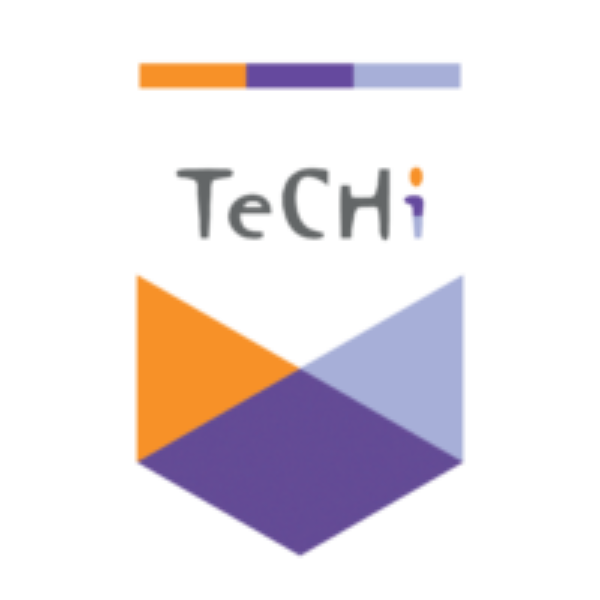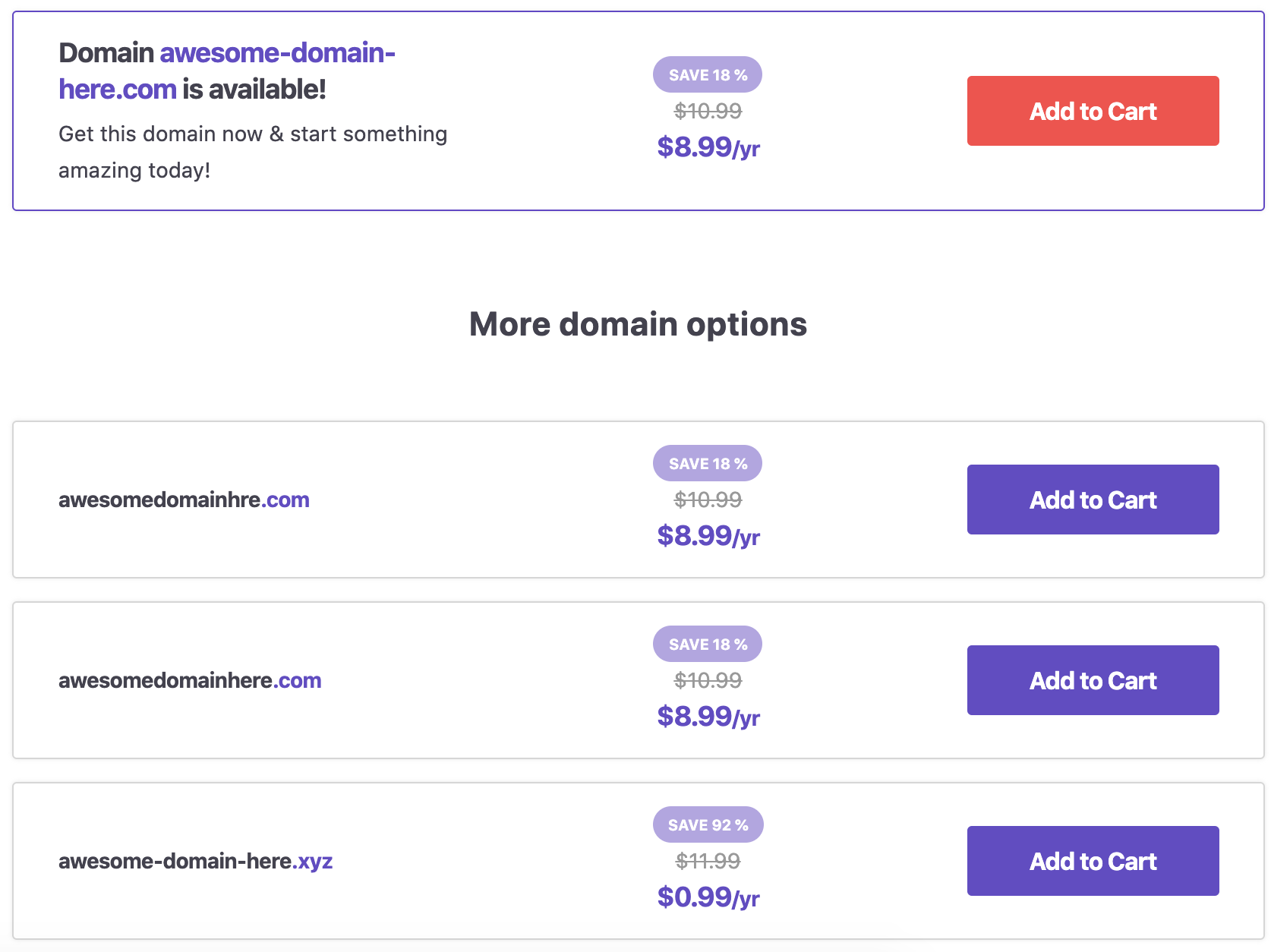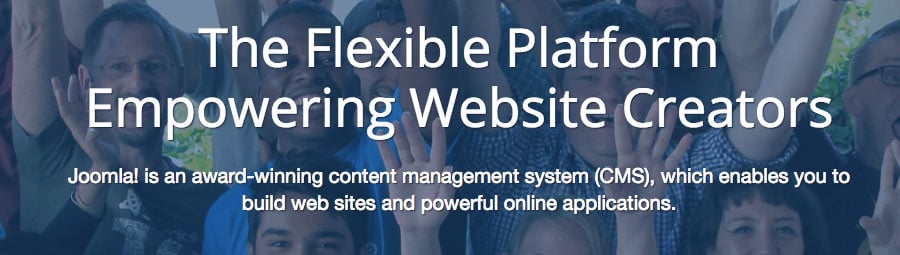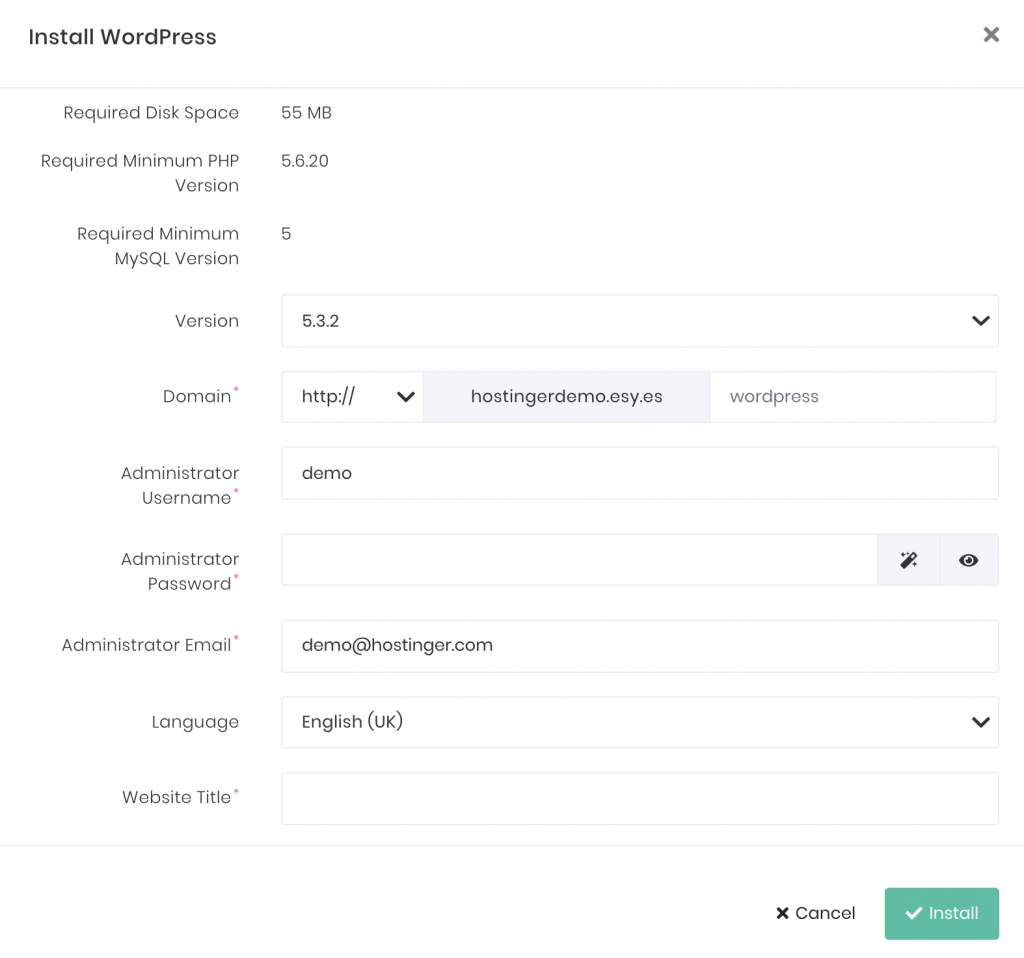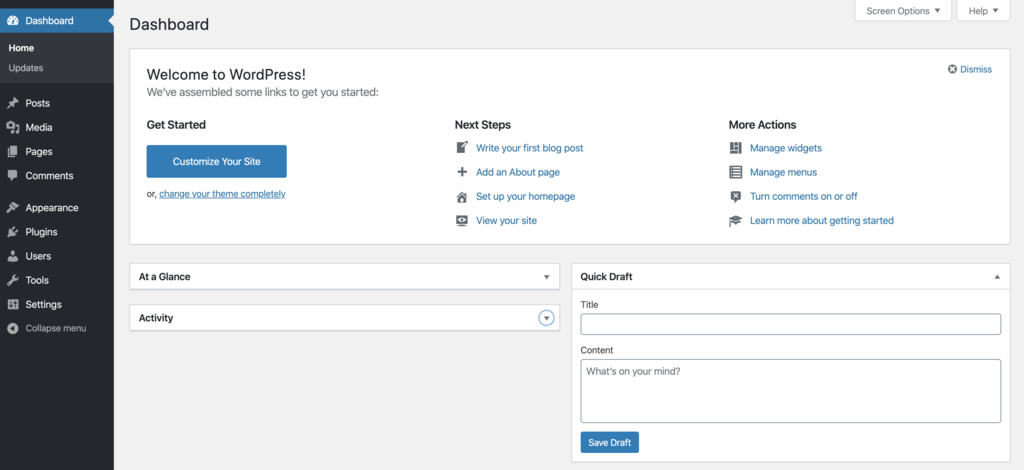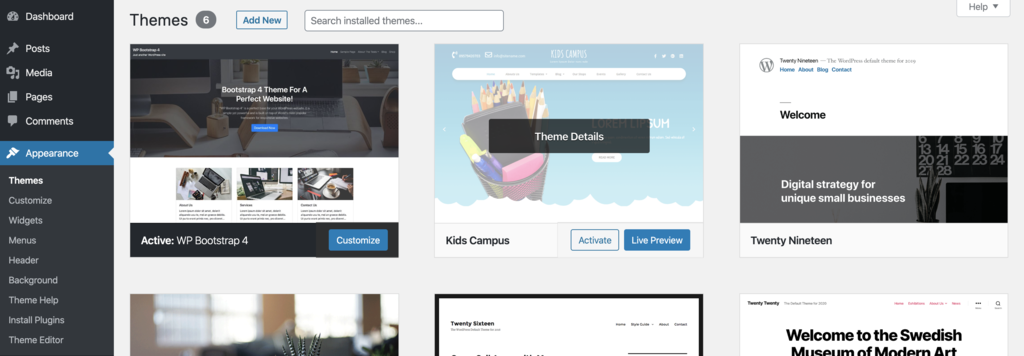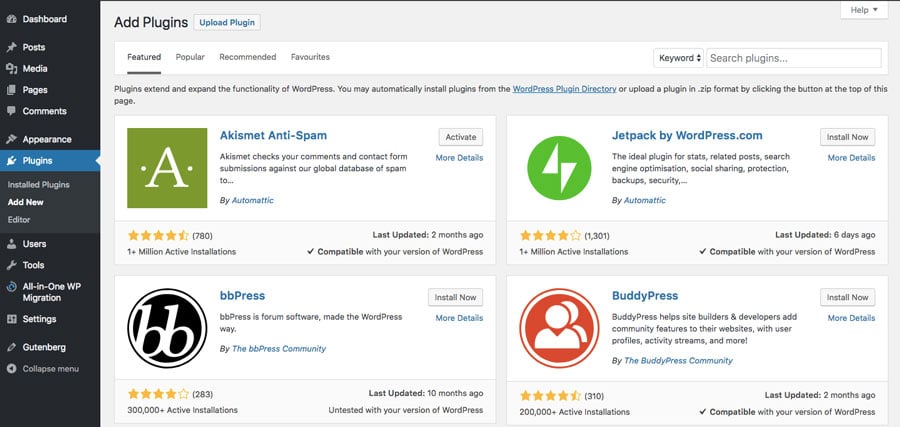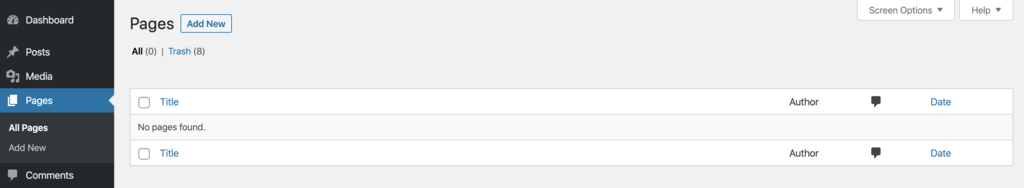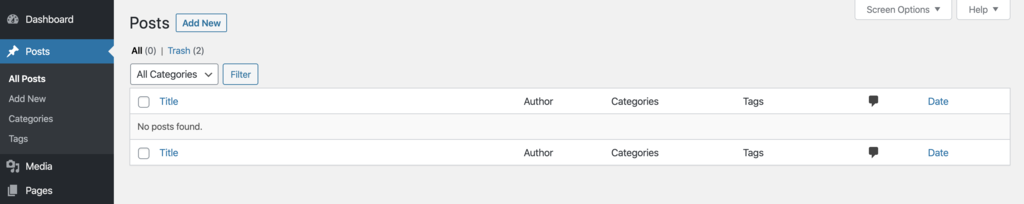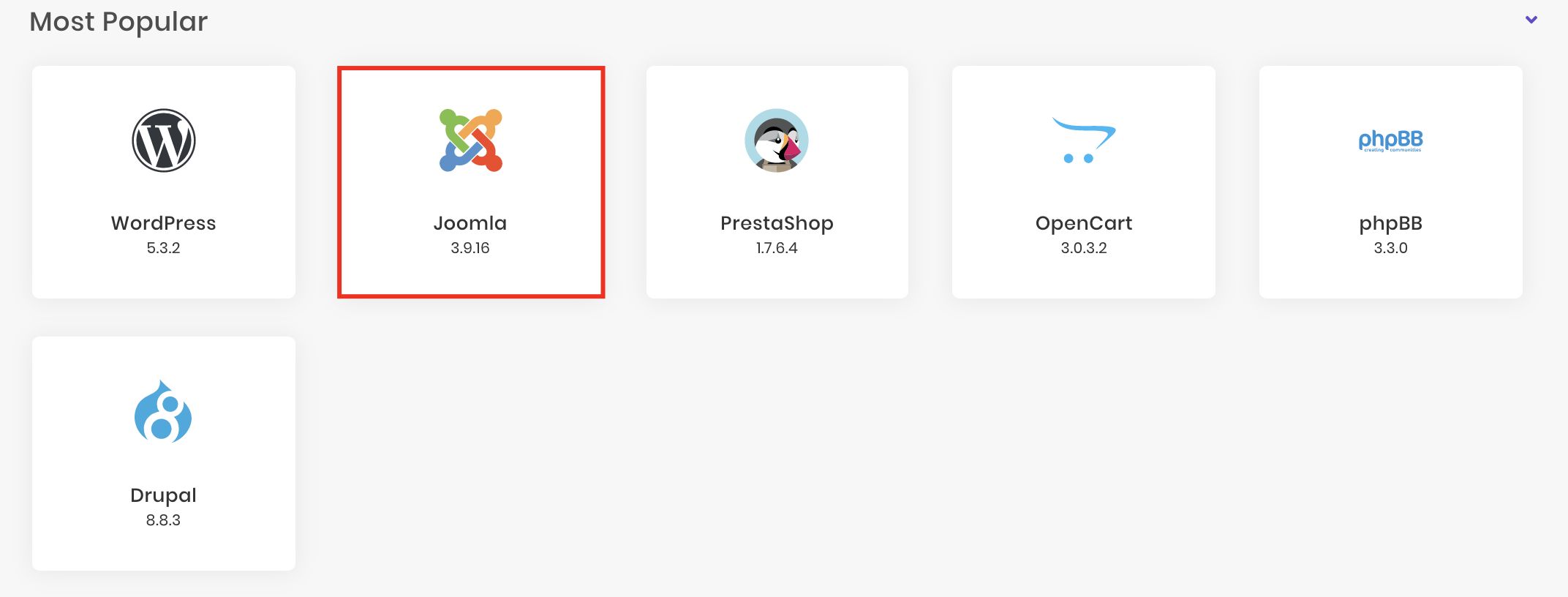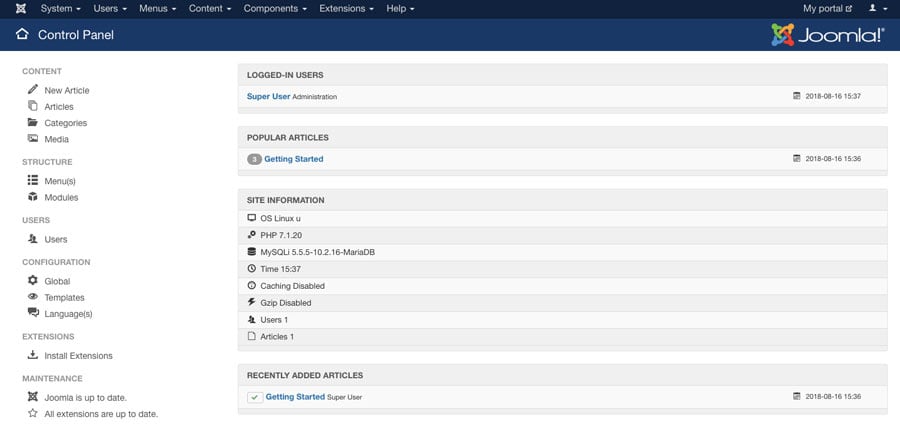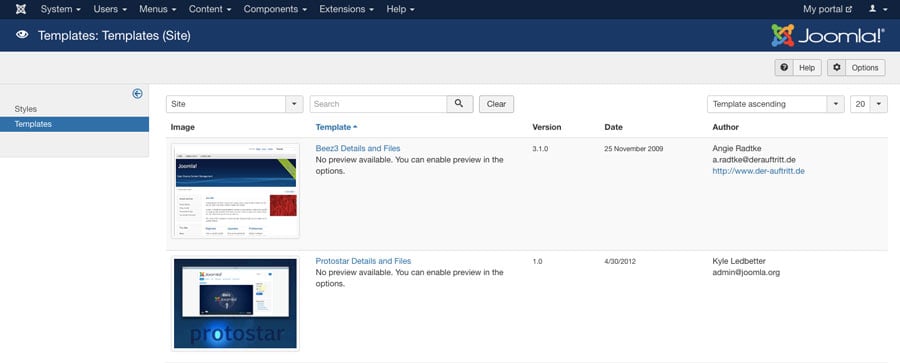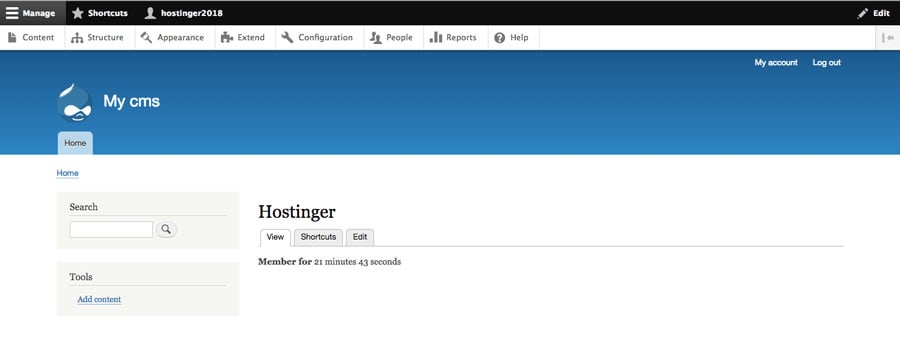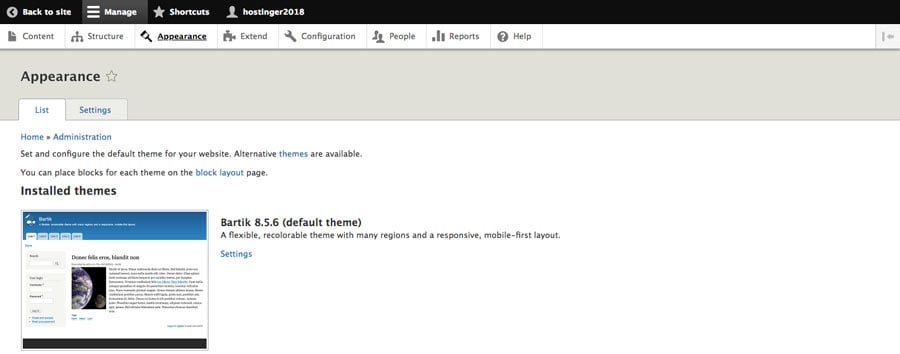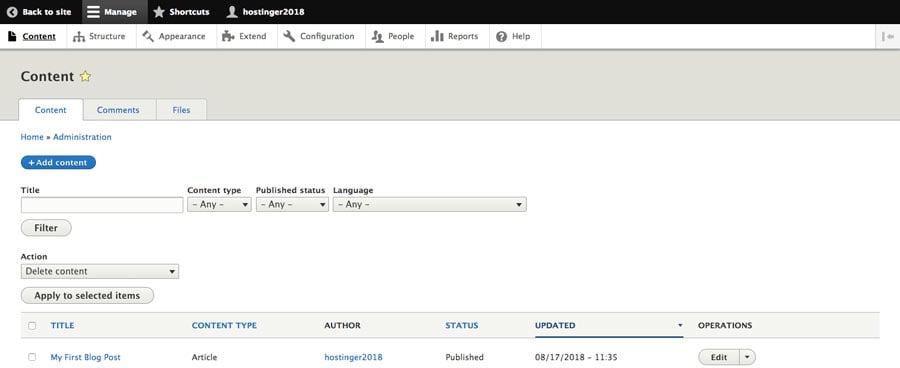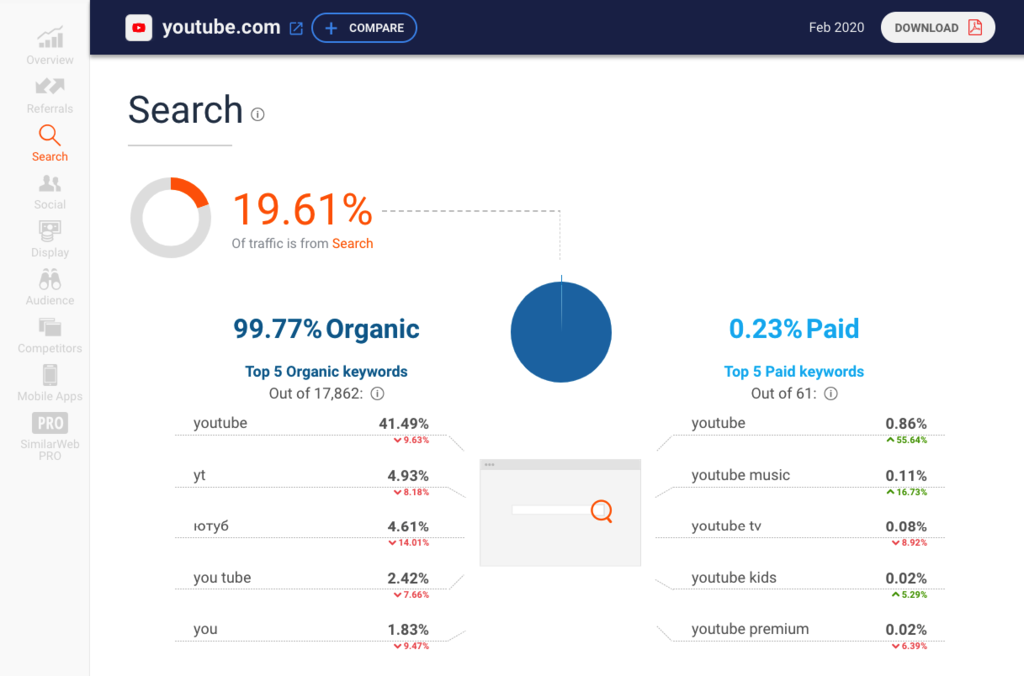How to start a blog is a question that a lot of people encounter. This guide will be about answering all the questions that you might have.
In fact, starting a blog is one of the best things you can do nowadays. Whether you own a small business, an online shop, or simply feel like doing something new, blogging can bring lots of benefits:
- Personal growth. Many people start blogging as a way to express their ideas and deepen their knowledge. A well-established blog can be a showcase of your skills and expertise whenever you’re looking for a job or freelance work.
- Brand awareness. If you run a business, big or small, increasing your brand awareness is going to be an important part of the journey. With the right execution, a blog can take your business to new heights.
- Potential to be a user acquisition platform. Many premium channels require you to invest money (for example, GoogleAds). While growing a blog may take time, once the traffic starts to kick in, you’ll have a solid platform that can drive new sales and grow conversions.
- Increased visibility in search engines. Blogging is one of the top ways to get more out of organic searches. Remember, maintaining a steady flow of traffic is a vital part of any online project.
In this article, we’ll cover everything you need to know on how to start a blog and how to make it successful. A blog that brings a consistent stream of organic traffic and can get your name out there. Questions like:
- Which blogging platform is the best for a new blog?
- How to choose the right web hosting.
- How to set up your blog and succeed.
Let’s see what it takes to start a blog from scratch.
How to Start a Blog
The process of starting a blog can be broken down into steps:
We’ll go over each of them in more detail and provide you with tips that will make your new blog stand out from the rest.
1. Choose your blog niche
If you’re running a project or business, blogging about the services, products, and company goals is a great approach. That way, you’ll attract people that are actually interested in what your blog is about. A win-win for everyone.
In case you’re looking to start a personal blog, a more extensive choice for a niche is at hand. The options are endless, from travel, technology, and news, to food, music, and shoes – there are many choices that you can pick as your primary blog topic.
Since it’s one of the most important steps, try to avoid rushing your decision. Take some time to research your options, that way, finding your blog niche will be easier.
Ultimately, your best bet is to create a blog about something that you like. When doing something you enjoy, the results are always better. And your audience will undoubtedly notice.
If you’re not yet sure what to blog about, don’t worry. Most successful blogs tried numerous approaches and topics before they reached their goal.
Our best advice is to dive deep and never look back!
2. Find a web host
Next, you need to choose a blogging platform. This is the software or service that you will use to publish your content. But before you do that, you need to decide if you will use a free blogging platform or a self-hosted plan. Below we will tell you a little more about each one.
Free platform
The idea of a free blogging platform is often tempting for new bloggers wanting to try out blogging. However, when you start a blog on a free platform you will have restrictions and rules that you will have to follow. Not only will you have the platform’s website in your URL name (yoursite.blogplatformsite.com) but you may also have ads placed on your blog that either don’t fit your style or niche or that you won’t be able to monetize. Our recommendation is to go with a self-hosted platform.
Self-hosted platform
Self-hosted platforms let you run your blog with your own domain name. Meaning you won’t have another website at the end of your URL. You’ll also have the choice of a Content Management System or CMS. The most popular are WordPress, Joomla, and Drupal. These CMS help you create your dream blog.
Having a self-hosted blog isn’t free though. Because you are using your own name and web space you will need to pay a few bucks a month to a web hosting company. Then, you can use your CMS of choice, which is usually open-source and free, with it.
When it comes to choosing a blog hosting platform, there are a few things you’ll want to make sure of:
- How much traffic do you expect?
- How quick is the setup?
- Is there a support team?
- What features will help your blog stand out?
- What is the cost?
Not only that but there are plenty of options to choose from, depending on the scale of your blog project. Let’s see what’s on the table.
Shared Hosting
One of the best places to start your first blog or website will be using shared Hosting.
It houses multiple websites within one physical server. All the resources (such as disk space, RAM, and bandwidth) are shared among each site.
Nevertheless, the servers are neatly optimized and monitored around the clock to make sure each website is up and running at full power.
Here’s what you need to know if you plan to start a blog with shared hosting:
Pros:
- It is affordable and easy to use.
- Uptime and server updates are handled by the host.
- 24/7 live customer support.
- It features a 1-click blogging platform installation.
Cons:
- You’ll share server resources with others.
- There are limited configuration options.
- There is no root access.
Cloud Hosting
Catered towards business owners and larger projects, cloud hosting aims to provide the power of a virtual server while maintaining the simplicity of shared web hosting.
It’s a solid and reliable platform for starting a blog, as you’ll have loads of resources to handle whatever traffic is coming your way.
In addition, all the resources are dedicated to your blog, and no others, thus you’ll have plenty of room for growth.
Pros:
- Dedicated resources and IP address.
- 24/7 live customer support.
- Resources are fully dedicated to you.
- Features a 1-click blogging platform installation.
- Seamlessly upgrade from shared hosting.
Cons:
- Higher pricing per month compared to other solutions.
- There are limited configuration options.
- There is no root access.
VPS Hosting
VPS, short for a virtual private server, is a unique solution that brings more freedom and control.
However, if you’re not familiar with server management, this solution may be a bit tricky.
If you aim to only start a simple blog, picking another solution would be better.
But, if you plan to launch several different projects, in addition to your new blog, having a virtual server will let you set up the perfect environment.
Pros:
- It grants root access.
- There are dedicated IP and resources.
- It offers the highest flexibility out of all solutions.
- It gives you the most control.
- Has the ability to change any server-side settings.
Cons:
- It requires technical knowledge.
- Server management skills are a must.
- It is unmanaged.
- It has a higher learning curve.
3. Register a domain name
Every website has a URL address otherwise known as your domain name. However, choosing one can be tough as there are many elements to consider. If you need help deciding check out these domain name generators. from hostinger.com
Once you have figured out the perfect domain name, be sure to check it on a domain checker to make sure that it is available. After that, choose which extension you would like, and you’re done.
If you’re not sure which domain extension is the best for you, check out this tutorial here.
Take a look at how to buy a domain name guide for more in-depth coverage.
4. Set up the blogging platform
The next step is choosing your blogging platform. Since blogs are mostly made up of content, you should consider using a Content Management System (CMS) for your first time.
With a CMS as your blogging platform, it will help you:
- Create a blog without previous coding knowledge.
- Easily publish and create new content.
- Allow you to focus on writing rather than technical aspects.
- Add new features easily with the help of plugins and modules.
- Find gorgeous website designs from libraries of free themes.
The top three blogging platforms that we recommend are:
- WordPress
- Joomla
- Drupal
The best part is that you can install all these platforms with just a single click on Hostinger.
Let’s look at each blogging platform in more detail to find the right pick for you.
WordPress
Holding the title as the world’s most popular CMS, WordPress is a solid platform to start blogging. It’s easy to set up, use and requires no coding knowledge.
In fact, we use WordPress to power our blog here at TeCHi.
Pros:
- It is beginner-friendly.
- Choose from a huge library of free plugins and themes.
- There are easy SEO options and management.
Cons:
- There are frequent updates.
- It requires maintenance from time to time.
Joomla
Joomla is another open-source platform that powers many blogs around the world. It’s also one of the biggest WordPress blog competitors.
Setting up the CMS is quick and you can do so without having any coding knowledge. Some even argue that publishing content is easier with Joomla than it is with other platforms. But you can be the judge of that.
With a large collection of free extensions and plugins, Joomla is a reliable place for starting a blog.
Pros:
- It is beginner-friendly.
- It has an intuitive admin dashboard.
- It is multilingual (over 70 languages).
Cons:
- It’s less flexible compared to WordPress or Drupal.
- It has had security flaws in the past.
Drupal
One of the more advanced content management systems, Drupal, holds a special spot in the heart of every web developer.
It offers some of the best customization options when it comes to implementing complex features. Though you will need the knowledge of how to do it.
If you like coding and want to have a highly flexible blog, Drupal is the perfect match to create a blog.
Pros:
- It is developer-focused.
- It has the potential to add complex functions.
- It is flexible and secure.
Cons:
- Has a harder learning curve.
- Requires technical expertise.
- Has a smaller blogging community.
Once you have your web hosting and domain name ready, you’re just a few steps away from reaching your goal of starting a blog.
Since we outlined three platforms to start your blog, let’s see how to perform the initial setup with each one. If you don’t need this section, skip down to the next step.
How to Install WordPress
Setting it up is quite simple. Especially if you’re using Hostinger. All you have to do is navigate to the Auto Installer section in the control panel.
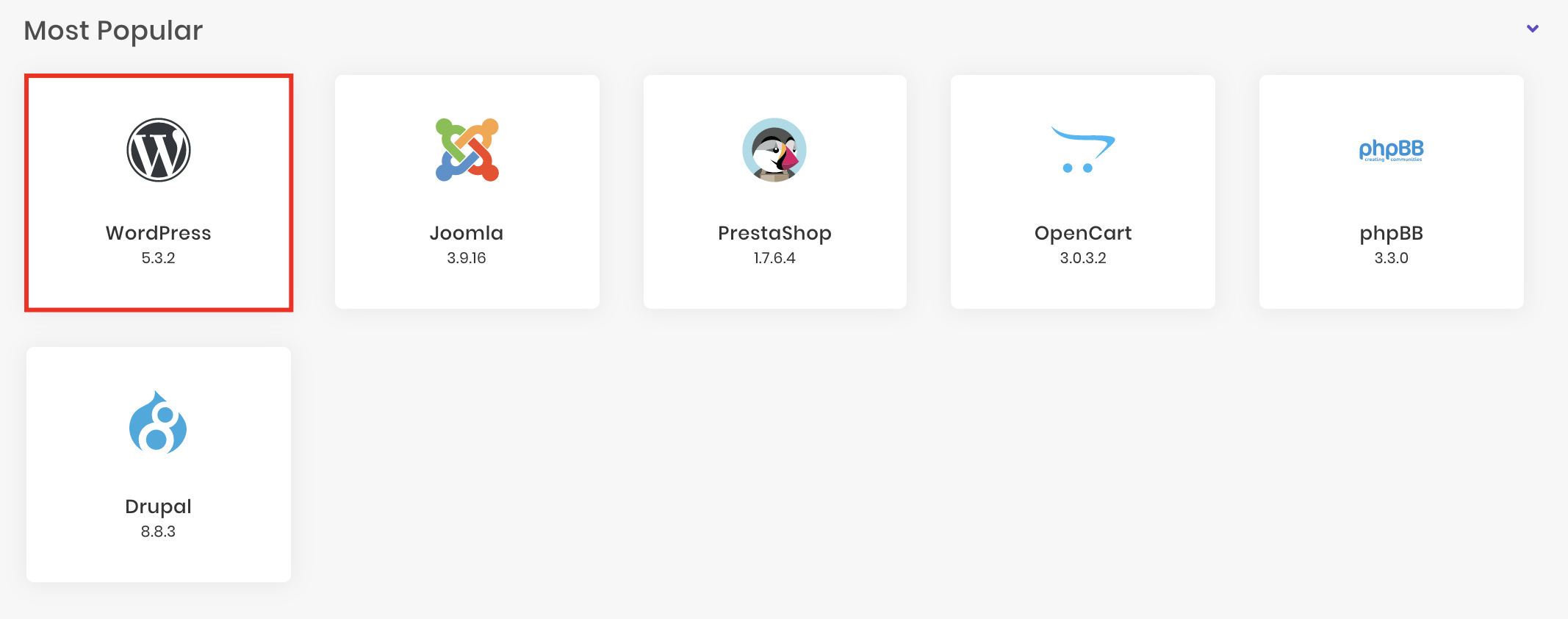 Select WordPress and follow the setup wizard to install WordPress.
Select WordPress and follow the setup wizard to install WordPress.
Admin Area
To make your blog management easy, WordPress provides an intuitive WordPress dashboard.
You can access it by typing yourdomain.com/wp-admin in the browser.
Themes
In the Appearance section, you can find many free WordPress themes and easily choose a stylish look.
Plugins
The Plugins section offers a large library of free extensions. View them as add-ons that extend the functionality of your blog.
Here is a list of three essential plugins that every blog must have:
- Yoast SEO – this will let you optimize your posts easier with the latest SEO practices.
- Akismet Anti-Spam – this will keep your comment section clean and spam-free.
- Jetpack – offers a bundle of features related to security, performance, statistics, and more.
Creating blog posts and pages
The Pages section lets you create more pages on your blog (such as About us, Contact us, etc.) Easily add new pages with a simple click.
Meanwhile, the Posts section will be your most visited area, as all new blog posts will be created there. Simply click Add New and edit your new post inside.
How to Install Joomla
On Hostinger, setting up Joomla is a walk in the park. All you need to do is follow the installation wizard found in the Auto Installer section.
Admin Area
Once done, navigate to yourdomain.com/administratorURL to access the Joomla administrative dashboard.
Templates
If you head over to the Templates section, you’ll be able to customize the look and design of your pages and pick a new theme.
Modules
In case you want to manage functions or features, the Modules section is the place to go.
Here are the top three plugins recommended for Joomla blogs:
- K2 – an extension that aims to improve article management with extra features and enhancements.
- EasyBlog – another extension, which aims to replace the default article system with a more efficient one.
- Komento – helps you manage and moderate comments more effectively.
Creating blog posts
The most important part of every fresh blog – adding new posts. You can easily create a new post by using the Articles section.
For a closer look at Joomla and how to use it, check out this Joomla tutorial for beginners.
How to install Drupal
On Hostinger, you can set up Drupal with no fuss using the Auto Installer tool available at the control panel.
Admin Area
Head over to yourdomain.com/user/login to reach the Drupal admin dashboard and get started right away.
Themes
To change the look and design of your blog, navigate to the Appearance section.
Modules
In the Extend tab, you can implement new features and functionalities with modules.
For every Drupal blog, we recommend these extensions:
- Admin Toolbar – replaces the existing toolbar with a more flexible one.
- ShareThis – lets you easily share posts on various social media platforms.
- Image Effects – allows you to add eye-catching effects to images in your blog posts.
Creating blog posts
And finally, the Content tab is the place where you can create new blog posts, pages, and everything else content related. From your first blog post to every single one after that, you can manage it all here.
5. Publish content and grow your blog
You now know how to start a blog using three of the best CMS platforms. Let’s move on to the next step, your content.
What should your content do?
Once you figure out who your target audience is, your content should provide them with the information they value. Your content shouldn’t feel demanding or ever give the impression that you didn’t care enough while writing.
Keep your content easily accessible so readers stay on your blog. Your readers should be attracted to the content you present and want to come back. Add photos, graphics, or other visuals, if it fits your style.
Also, encourage your readers to interact with you and with other readers through comments. Ask them for their thoughts and opinions about your blog posts, or what they would like to see in future posts.
Since content management systems help you create posts without much effort, your main focus should be posting as many good quality articles as possible.
Remember that it usually takes a while before new publications start showing any notable results in search engines and so the sooner you start, the better it will be for you.
Ideally, you want your blog to generate traffic and grow over time. To reach that goal, you’ll need to think outside the box and be prepared to work hard.
Pre-launch content
Before you start posting to your blog, it is good to have your static pages ready. These are the pages that never move and are always available for your readers. You’ll want to include:
- About us – This is where you can tell your story, who you are, and why you have this blog. Depending on your blog, it can be personal, fun, or business-focused.
- Contact – This helps the readers stay in touch with you. It can be a simple page with your email, social media accounts, mailing list sign-up, or any other ways of communication you have.
- Sidebar/Menu – This is either a column or a bar along the top. Include your blog categories, ads, other static pages, etc. here.
Post-launch content
- Blog post – This is your breadwinner. Where you post your content that is either text, photos, videos, or a combination of anything you like.
- Evergreen content – This content will stay relevant to your readers even after the publish date has passed. You should keep these up to date and make sure the information is correct.
What is a blog content strategy?
A content strategy is a plan on how you’re going to manage your blog in the long run.
Without one, it can be tricky for you to upload posts regularly and attract readers. Standing out from other bloggers will also be challenging since over 4.4 million blog posts are published daily.
An effective blog content strategy should answer the following questions:
- Why are you blogging and creating content?
- What kind of content should you create?
- How can you reach your goals with your content?
How to set up a strategy
Here’s a guide on how to come up with a killer strategy:
- Define your goal. What is it that you want to achieve with your blog? Remember to be specific. For example, a start-up goal could be to get 3000 visitors by the end of the month or rank two posts on the first page of search engines within two weeks.
- Perform audience research. Who are your target readers? Find out what kind of content they like, the problems they’re facing, and which social media platforms they use.
- Brainstorm topics and keywords. Decide which keywords you want to rank for. Use tools like Google Keyword Planner, Ahrefs Keyword Explorer, and SEMrush Keyword Research to ease the process. Remember to focus on your niche.
- Create an editorial calendar. Make a timeline on your calendar for the days you’ll be writing, publishing your blog posts, and for your deadlines. It can help you be productive and consistent.
Publish, promote, and measure. Share them through social media, mailing lists, and implement backlinks. Plus, measure how they affect the performance of your blog through Google Analytics.
6. Promote your blog
Now that you have captivating content that your readers will love, what’s next? Well, how are you going to reach an audience if they don’t know about your blog? Word-of-mouth will happen when people read your blog but there are other ways to promote as well.
- Friends and family – tell everyone in your life about your new blog. Ask them to share a link on their social media accounts, let others know about your great content, and add their email address to your mailing list.
- Submit your blog to search engines – this helps your blog get indexed, meaning they add your blog to the list of sites. Sign in to your Google Account and go to the Submit URL option in the Webmasters Tools. You can also submit it to Bing and other search engines.
- Be active in your niche – check out relevant blogs, social pages, forums, etc. Blogging communities are a great way to grow your audience and connect with other bloggers.
- Be active on social networks – this has become a popular and common way to get your word out. Follow pages that fit your niche, comment on other posts, and build connections.
- Guest blog – offer to write a guest post on someone else’s website. Make sure the site has a good reputation and is in the same niche as yours.
- Mailing list – start emailing your readers about new articles or upcoming offers. The more people look forward to your content, the better they will be about responding to your promotions.
- Ads or paid traffic – there are always ads to help promote your blog. Either on Google AdWords or Facebook. But if you are looking to stick on the cheaper side of things, skip paid ads for now.
7. Monetize your blog
Now that your blog is up and running with great content and an awesome audience, you can turn your hobby and passion into money. You don’t have to monetize your blog, but if you are looking for some ways to make money blogging, check out the tips below.
- Ads featured on your blog – you can choose ads that are specific to your audience or to what you are writing about. A good place to start is by checking out Google Adsense.
- Affiliate programs – this is when you team up with retailers to promote products and services for them. You receive money through commission. You need to have a high number of visitors, be credible and may want to include a link that says you use affiliate links on your page.
- Selling products and services – if you have your own products and services, you can easily sell them from your blog. Add an eCommerce plugin, like WooCommerce, to allow your audience to search your products, add them to a cart and securely pay.
- Sponsored posts – when your blog begins to increase in traffic you might be approached to place an ad on your blog. These advertisements are looking for exposure and will pay you to sponsor their ad on your site.
How to Run Ads on Your Blog
There are two ways in which you can run ads on your blog — Google AdSense and directly selling ad space.
To monetize your blog with Google AdSense:
- Start by signing up and creating an account.
- Connect AdSense to your blog and wait for an approval email.
- Create an ad unit and embed its code on your blog through a widget.
For a complete tutorial on how to add AdSense to your WordPress blog, check out this article.
How to sell ad space directly to businesses:
- Make an attractive media kit by showing your blog’s stats and key information.
- Email it to potential advertisers. Inform them that you have space for ads and offer a partnership.
- Manage your ads with Google Ad Manager.
- Keep your business partners happy by giving precise reports on ad performance or offering discounts.
Affiliates Program
You don’t need to have your own products to sell items online. As a blog owner, you can earn commissions from merchants that sell products or services related to your niche. To do that, you must join an affiliate program.
Once registered, you will get various marketing materials, such as affiliate banners and links. Feel free to display them anywhere on your blog or insert them into posts. You’ll get paid every time visitors click on the ads or when they make a transaction.
Amazon Associates is another popular choice that blogs of different niches can benefit from. There are affiliate networks as well, such as CJ Affiliate and ShareASale. You can browse through their groups of merchants and choose an affiliate program that fits with your blog.
Writing/Selling an eBook
For those who are experts in certain fields or who like to write, why not write and sell your own ebooks to earn some extra money?
Yes, it takes time and effort to plan and write a book, but you can use your blog posts as a starting point and go in-depth on a particular subject you’ve blogged about.
To make an ebook, follow the guide below:
- Pick a topic and write your content.
- Choose an ebook format — PDF, EPUB, AZW, or MOBI.
- Select the right software to create your ebook — Calibre, Any eBook Converter, Google Docs, or any other word processors.
- Publish your ebook on your blog or platforms such as Kindle Direct Publishing, Kobo Writing Life, and eBooks.com.
For a complete tutorial on how to create ebooks, feel free to visit this article.
If you don’t have the time to publish one, join affiliate programs. By reviewing and recommending other people’s ebooks, you’ll get commissions every time your readers purchase through your affiliate link.
Ebook retailers such as eBooks and Free-Ebooks have affiliate programs that you can join for free with their own commission system.
There are also established bloggers such as Remez Sasson (Success Consciousness) that also offer an affiliate partnership for ebooks.
Best Blogging Tips That Will Bring Results
No matter what you’re doing, having a well thought out plan is essential. Not only will it make your work and results more efficient, but it will also give a clear vision of where you’re headed.
Most blogs generate new users through organic traffic. And the best way to do it is through quality posts. Hence, you’ll need to remember one golden rule: content is king.
Here are some of the top blogging tips that are sure to bring positive results:
1. Learn basic SEO
While search engine optimization may seem tricky, it’s one of the best skills you can acquire before you start a blog.
Proper SEO can put you miles ahead of the competition while ensuring that your content stays relevant and noticed.
Here are some of the best resources to learn SEO:
- 30 of the best WordPress SEO tips.
- Search Engine Optimization (SEO) Starter Guide by Google.
- How to learn the latest SEO practices (and stay sane).
2. Do keyword research
Ideally, your blog posts should use target keywords and phrases that people look for while using search engines.
Pumping out content without proper keyword research is like shooting in the dark. Even though you might hit something, you’re not exactly sure what you’ll get.
Understanding keywords, search volume, and the content that currently ranks the highest can give you a pretty good idea of the search intent. Once you know that, creating a solid blog post will be much easier.
Luckily, there is a plethora of free tools and resources that can help you. Here’s where you can start:
- Google Keywords Planner – how to start your research.
- Google Trends – helps you see shifts in the popularity of phrases and search terms.
- Answer the Public – see what questions and queries are the most frequent in a search term.
- KWFinder – free tools that let you see search volumes and other useful statistics.
3. Research your competition
New bloggers can find it difficult to set off in the right direction. Though it’s often easier with a good example in front of you.
Researching the best performing blogs in your niche is a great way to find new ideas for your own site.
First, gather a list of 5-10 blogs or websites that perform well in your niche. Then, use tools such as SimilarWeb to generate a report.
While the free version provides limited statistics, you can still see the reports on the top 5 organic and paid keywords. Once you’re done with the research, you should be able to see a much clearer view of what content your blog needs.
4. Create a content plan
Open a spreadsheet and brainstorm potential article ideas. Start with broader topics and make your way down to more specific branches. If you’re well-seasoned in a particular area, prioritize it.
Notable results will not come immediately, so patience will be your new best friend. Try to set deadlines for publishing articles and monitor your overall progress.
Aim to find the balance between quality and quantity. Then, stick to your plan and leave some time to reflect on the results.
5. Set up social media platforms
Building an online presence is important and sometimes daunting, luckily social media platforms make this task much simpler.
Firstly, social media platforms will increase user engagement. You can notify people about new articles, plans, and updates.
It’s also an amazing way to get acquainted with your readers. A crucial mistake that many new projects make is ignoring their audience and their needs.
But with Facebook and Twitter profiles in place, you can receive feedback from your readers directly. And as you continue to grow, you may run into business offers or similar opportunities.
Depending on the content that you provide in your blog, social media platforms may even attract new readers. It’s not only about gathering your existing audience. As people share your content, more and more people will be tempted to check it out.
6. Do guest posts
After you launch your blog, one of the toughest tasks will be making people notice it. Numerous competitors will stand in your way and you’ll need time to make it to the top search results on Google.
However, there are ways to make this journey less bumpy, and doing guest posts is one of them.
The basic idea is to publish a content piece with a link to your blog on another website. The biggest benefits that you will get are:
- Boost in SEO due to links from other websites.
- A slight increase in direct/organic traffic.
If that’s something you’re willing to try, check out this in-depth guest blogging case study by Ahrefs.
7. Implement Google Analytics
Monitoring your traffic is an essential part of building a successful blog.
Knowing your audience and what they want from your site will put you a few steps ahead.
And the best tool to take care of this job is Google Analytics. It tracks your visitors, their habits, various social metrics and more.
What’s more amazing is that this software is free. This means that every web user can easily find out more about their readers.
If you plan to start a blog using WordPress, our detailed guide on how to set up Google Analytics is ready to go.
8. Submit new content to Google
Thousands of new websites are created daily. And the number of new posts and articles are in the millions.
With that much action going on, it may take time before Google and other search engines start indexing your new content. But there’s a shortcut you can take to speed things up.
Adding your site to Google Search Console will give you the opportunity to:
- Monitor your blog performance.
- Get alerts in case of sitewide errors.
- Use various testing tools.
- Access in-depth learning material.
And most importantly, you’ll be able to submit new blog posts and force Google to crawl them.
9. Build backlinks
If you want to reach the top results of Google search, backlinks are something that you’ll need to take seriously.
In fact, it’s one of the most important ranking factors that Google takes in mind when evaluating websites.
While new blogs should focus on producing content and improving existing pages, there will come a point when you’ll have multiple top-notch content pieces at hand.
More often than not, even the highest quality content may not see the light of Google SERPs if you don’t work on your backlink profile.
Luckily, there are many proven ways to get them. Here are good resources to start with:
10. Patience is the key
One important thing to remember is: starting a blog is a long-term investment. Just as with any new activity, you’ll need effort and time to see any notable results.
First and foremost, it will take time before Google starts recognizing the existence of your blog. Many SEO specialists claim that there’s a period of time that needs to pass before your content starts making an impact (also called Google Sandbox).
So if you really want to succeed, arming yourself with patience is the way to go. Hope for the best, but be prepared for the worst, and you’ll surely get there.
11. Add CTA (Call to actions)
This can be anything that you want your readers to act upon. Whether it’s subscribing to a newsletter on your mailing list, reading another post, buying a product, an upgrade, etc.
Each blog post will benefit from having at least one CTA. Even if it is something as simple as asking your readers to comment on the post.
12. Check your blog’s load times
You want to make sure that your blog’s page is loading in an acceptable amount of time. Load times are not only a factor in ranking in search results but it’s a quick way to lose potential audience or readers if your site won’t load, or loads too slow.
You can see how fast your blog loads using page speed testing tools like Pingdom or GTmetrix.
If you need to optimize your page to speed things up, check on your image sizes, consider a caching plugin, or pick a faster web host.
13. Maintain your site
Keeping your site up to date can make or break a successful blog. When given the choice of reading an article on a site with errors and plugins that don’t work, or a flawless working blog, most will go for the better.
Make sure to update your CMS software, as well as your plugins and themes. Create a schedule to back up your site and check for broken links in your older posts. Optimize your database and keep your articles up to date with the correct information.
14. Content Audits
In addition to maintaining your site, content audits are a great way to give your blog a facelift. It is a good idea to check your past blog posts regularly. Keep improving them so your reads can have the best and correct information at all times.
You can consolidate similar posts, as well as delete posts that you don’t want anymore. Setting up 301 redirects or other error pages can be done as well. And don’t forget about removing all dead links.
Blogging Tools and Resources
Uploading blog posts regularly can be a tedious job, especially when you are looking for images, editors, or organizational help. But don’t worry, there are several blogging tools and resources that can help ease the process.
Images
Images are beneficial for your blog. Other than giving visual appeal to your posts to lure in readers, they can also help with SEO.
Depending on the platform you use to build your blog, you can add titles, descriptions, tags, and alt text to your images. Don’t forget to insert relevant keywords for search engines to pick them up.
If you have a limited photo library, Unsplash has over a million high-resolution images that are free to download and use. The photos are all available for personal and commercial use. No signup or paid-plan upgrades are needed.
The same goes for Pixabay and Life of Pix. You’ll be able to go through all three websites and find the relatable images for your blog.
One disadvantage of using free photos, however, is that other websites might use them as well. If you prefer authentic premium pictures, Death to Stock is the place to go.
You can buy individual photo packs ranging from $99 for personal use to $299 for a commercial license. Or, subscribe to the Brand plan for $12/month paid annually with a 14-day free trial. You will get different packs every month and a do-what-you-want license.
Design resources
Having a visually attractive blog is essential if you want to grab your reader’s attention at first glance. Thankfully, nowadays you don’t need prior skills or knowledge in design to build a stunning and engaging blog.
Canva
A recommended design tool that is free for you to use is Canva. Before you start, visit its design school where you can find free courses and tutorials on the basics of design and brand building.
The admin dashboard and editor are user-friendly. Various templates are also provided — posters, logos, infographics, websites, social media posts, and more. You can also start from scratch if you want.
Every element is customizable and you’re given creative freedom, so the possibilities are endless. You can also use Canva anytime and anywhere as it has a mobile app. However, the editing options are not as expansive as the desktop version.
If you ever need help using Canva, whether, on your computer or mobile device, there’s a support page with complete explanations.
The free plan comes with 1GB of storage plus thousands of templates, photos, and graphics. You can also export your designs in PDF, PNG, and JPG formats. Team collaboration is possible as well.
Visme
Visme is another content designing tool alternative. It’s versatile and lets you create engaging posts within minutes, from infographics, blog banners, social graphics, charts, videos, and more.
Thousands of customizable templates, icons, and millions of stock photos are provided. Plus, the editor is intuitive. Visme uses a simple drag-and-drop feature and granular control. Embedding external content and animating your designs are possible as well.
You can make up to five projects with the free plan and get 100MB of storage. Templates are limited, and you can only download files as JPG. The premium plans range from $14 to $25/month paid annually if you ever need additional resources.
The Noun Project
For icons, the Noun Project is a great place to start. It has a pool of over two million icons. No sign up needed. Simply search for the type of icon you need.
You can download black and white icons with a Creative Commons license for free. Or, purchase the icons you want for $2.99 each, to get the royalty-free license.
Pixlr
Pixlr is an online photo editor with AI-powered tools, giving easier and faster edits. One example is the AI Cutout that can remove backgrounds and unwanted parts from your images in just one click.
The platform comes with two types of editors. Pixlr X is for those who are new to photo editing and prefer a straightforward interface with playful and quick edits.
For advanced and detailed image editing, you can go for Pixlr E. It is sleek with intuitive navigation.
A mobile version of Pixlr is also available so you can edit images on the go. It has a free plan with limited resources, basic editing tools, and ads. Upgrade to its Premium plan for $3.99/month to get advanced features and no ads.
PicMonkey
PicMonkey is not just a premium photo editor but also a design tool. It lets you touch up your images, add text, and apply filters or effects. All changes made are automatically saved online.
It also has thousands of design assets such as graphics, fonts, and textures, which you can use to create logos, ads, announcements, infographics, and more. If you don’t want to create them from scratch, there are customizable templates and pre-set blank canvases to start with.
PicMonkey is also available on iOS and Android, making it accessible anywhere and anytime. The tool will cost you at least $72/year with a seven-day free trial. It comes with 1GB of cloud storage, a vast library of top-tier fonts, plus premium effects, tools, and templates.
Google Docs and Google Calendar
It can be difficult for a team to manage and contribute to a single blog. A useful collaborative tool is Google Docs. It’s a free online word processor where you can create, edit, and share documents.
Team members can leave comments or suggestions on the same document in real-time. There’s also a revision history feature where you can see all changes made to a document and by whom. Plus, it has an offline mode and is available on iOS/Android so you can write on the go.
Google Calendar is also handy for creating an editorial calendar and timeline. You can set up deadlines or other schedules and share them with your teammates. It’s also integrated with Hangouts and organizing a meeting is just a click away.
Screenshot apps
When writing reviews or tutorial blog posts, there are times when you need to take screenshots to back up your explanations.
Lightshot
Lightshot is a free screenshot software available for Mac, Windows, Chrome, and other popular browsers.
It’s very straightforward to use. You can take screenshots of any size with just a couple of clicks and copy them to the clipboard or save them. The tool comes with an editor as well.
FastStone Screen Capture
If you need a screen video recorder, FastStone Screen Capture might be of use. You can record on-screen activities with speech and mouse movements and save them as compressed WMV files.
Screen captures can also be saved into eight formats, including PNG, JPEG, PDF, and GIF. The tool provides a feature-rich editor that can add annotations, watermarks, apply effects, and more. Uploading your files straight to your blog is possible as well.
However, FastStone Screen Capture only has a 30-day free trial, and the lifetime license costs $19.95.
Snagit
Snagit is also a premium solution. It has a unique scrolling screen capture that you can use to capture a vertical or horizontal scroll of long web pages or messages. The tool supports screen, webcam, and audio recording. You can trim the clips or turn them into animated GIFs.
Not only can you extract text from screenshots, but editing the text is also possible. Replace the words, plus change the colours, size, and fonts without redesigning the image.
This screen capture and recording software offer a free trial for 15 days and a one-time fee of $49.95.
Spell check and grammar
To attract people to read your blog posts, you need to provide readable and high-quality content. It is important to be sure you are free of spelling and grammar mistakes. Long and hard to understand sentences should be simplified as well.
Grammarly
Grammarly is one of the most popular writing assistance programs out there. Its AI-powered tool can correct your mistakes and improve your writing style in minutes. Grammarly is very simple to use, just copy and paste your text and it’ll do all the work for you.
From simplifying wordy sentences to missing articles, it can notice even the tiniest fault, and you’ll be able to see suggestions on how to fix it. Explanations are also given with the intention for you to understand and not make the same mistakes again.
The tool can be integrated with any word processor, and you can install it on your web browser to use for your email and social media.
You can use the service for free, but it only checks spelling, grammar, and punctuation. By upgrading to its Premium plan for $11.66/month, you can have your clarity, engagement, delivery of content, and plagiarism checked.
Ginger
Ginger checks your spelling, grammar, punctuation, and gives suggestions on different ways you can phrase your sentences. Word predictions will also pop up as you write.
To get a different perspective, listen to how your content sounds using the text reader. Practice sessions based on your mistakes are also provided so that you can improve along the way.
Other than that, Ginger can translate your text to 40 languages. It’s available on Safari, Chrome, Mac, Windows, iOS, and Android keyboard.
You can use its grammar and spell checker as well as its proofreader for free. But there’s a 450 character limit. To use the full software, it costs $7.49/month billed yearly.
Hemingway Editor
Hemingway Editor is a great site to make sure your post is readable and understandable.
Its free online version detects adverbs, passive voice, phrases that have simpler alternatives, plus hard and very hard to read sentences. A readability score based on grades is also displayed at the top-right corner of the page.
There’s a desktop Premium version priced at $19.99. It lets you use Hemingway without an internet connection. You can also publish your edited posts straight to Medium and WordPress, or export them to any word processors.
Online Correction
OnlineCorrection is another free tool that highlights basic and simple grammar errors. It offers suggestions on how to edit them as well, or you can set it to auto-correct.
Other than English, it supports seven other languages such as German, French, and Russian. It even includes their dialects. However, keep in mind that there’s a character limit.
Organized with Team
If you have a team working on your blog, it’s essential to communicate regularly with them and track their progress.
Slack
Slack is a great communication tool that has a web, desktop, and mobile version. It supports instant messaging either for private chats or team channels. However, the interface may take some time to get used to due to its many settings and options.
Through Slack, you can share various files from your computer or Google Drive. Screen sharing plus audio and video calls are available as well. Notifications can also be personalized based on your needs.
What’s more, Slack can be integrated with over 2000 apps, including Gmail, Trello, Google Calendar, and Office 365. Your data and information are protected using two-factor authentication and SAML-based single sign-on (SSO).
The free version has enough features to get you started, such as unlimited channels, one-on-one calls, and file sharing. If you need extra storage, group calls, security, and more, the Standard plan costs $6.79 per person/month.
Asana
Asana is a collaboration tool with a visually appealing dashboard. It supports real-time communication and multiple workspaces. The drag-and-drop feature is also used for easy navigation.
The platform lets you create a to-do list and assign tasks on boards. To make an editorial calendar and track progress, you can use the Timeline and Calendar. There’s also Workload, where you can see each member’s tasks.
It supports integration with many apps such as Slack, Office 365, Power Bi, Tableau, and more. Automation is also used to save time by simplifying processes and reducing errors. For security, Asana is SOC 2 Type II certified.
You can collaborate with 15 people, at most, for free. However, to get advanced reporting and management tools, upgrade to the Premium plan for $10.99 per user/month with a 30-day free trial.
Trello
If you’re looking for a project management tool with online collaboration, Trello is the solution. It’s based on boards, lists, and task cards with a drag-and-drop feature. Also, the user interface is intuitive.
You can create boards from scratch or use a template. They can be set to private, team, organization, and public. Moreover, you can personalize your boards’ background and colour. Team members can be invited through their usernames, links, and emails.
Cards can be labelled, have checklists, attachments, and due dates. Assigning members to cards is just a simple click. There are add-on integrations and power-ups as well. Connect Trello to your Google Drive, Slack, Dropbox, and more.
It has a freemium version with unlimited personal boards, lists, and cards. For unlimited team boards and power-ups, you will have to sign up at least for its Business Class that costs $9.99 per person/month.
Online groups
As a blogger, it’s smart to engage with your readers and followers. Creating online groups for your blog is an excellent method to start a community and interact with them.
At the same time, you can share your blog and encourage people to visit them. Plus, you might get more insights into your target audience.
Facebook Group
Kick things off with a Facebook group. By 2021 it’s expected that the number of global Facebook users will rise to 1.69 billion. So, if your group is active and engaging, it’s more likely that your posts will show up on other people’s feeds.
Keep in mind that there are three privacy settings for Facebook groups. You’ll either want to make it Public or Private and Visible.
With Public, anyone can join or see the group’s posts and activities. There’s a chance that your blog will attract new readers and followers. However, you’ll have to keep an eye on what’s happening in the group and make sure that the discussions are about your niche and blog.
If you choose Private and Visible, you will have to manually accept members, and only they can see what’s happening in the group. There’s more control, but don’t worry, your group will still pop up on searches.
LinkedIn also lets you create groups. Though the platform is not as big as Facebook, LinkedIn has around 690 million users and is still growing.
Since it’s a professional platform, not only will you get potential readers, but companies in the same industry might also be interested in collaborating with you.
Other than that, LinkedIn offers community management features. Once every week, you can send an update email to your members. Plus, they will get a daily or weekly digest of the group activities.
There’s also the Manager’s Choice, where you can pin certain discussions to the top of the group.
Reddit is an excellent place to share your blog posts. With over a billion monthly visits, it’ll give you the exposure that can generate traffic to your blog.
The platform consists of millions of communities of various topics called subreddits. Anyone with an account can start one, but do remember to follow its content policy.
As a moderator of a subreddit, you can filter the types of posts that are allowed on the sub. Removing inappropriate content and banning users from the community, if needed. What’s more, you can even personalize the sub’s appearance.
However, keep in mind that, unlike other social media, Reddit has a downvote system. It can be disadvantageous as many can dislike your content as well.
Social Media Scheduling
One way to promote your blog posts is through social media platforms. However, it can be quite overwhelming if you’re also managing several social accounts in addition to your blog.
Hootsuite
Hootsuite is a solution where you can manage various social profiles on one platform. It lets you schedule and publish posts to the right channels at selected times. With this tool, it’s also possible to track social ad campaigns and monitor their performance.
There’s a free plan, but it only allows you to manage three social profiles, schedule up to 30 posts, and integrate Hootsuite with basic apps.
If you have ten or more social accounts, you will need to upgrade to one of its premium plans. The price starts at $19/month with a 30-day free trial. You can publish unlimited posts and performance metrics for insights.
Buffer
Buffer is an alternative. You can create content for various social networks and publish them from one simple admin dashboard. It lets you set a schedule for each social account, and get a glance at your timeline through the calendar.
This tool is also useful for Instagram marketing. You can include a first comment while scheduling posts, and it can help drive traffic to your blog from your Instagram bio. Reminders will also pop up when it’s time for you to publish.
Though it doesn’t have a freemium version, you can try it for free for 14 days. No credit card needed. The basic paid plan will cost you $12/month billed yearly. With it, you can manage eight social accounts and schedule 100 posts for each.
Stay Focused
Writing can be a tedious job when done for a long period of time. You can get sidetracked from your schedule or original plan due to various distractions. Not to worry, some tools can help you manage your time effectively.
E.gg Timer
E.gg Timer is a free and straightforward online countdown timer that is handy for time management.
When writing, it’s important to take break intervals. This tool lets you set custom timers or use the readymade ones — one hour, the Pomodoro system, morning routine, and more. Options are also available for alert types, volume, and pop-up boxes.
Toggl
For comprehensive time management and productivity tool, Toggl is an excellent choice. It not only tracks time but can also be used as an editorial calendar.
With its freemium plan, you can set one-click timers for efficiency, fix reminders, and integrate Toggl with over 100 online apps, including your calendar. It also has a reporting system that lets you export your tracking data to PDF, Excel, and CSV files.
There’s a project dashboard as well where you can create project timelines and track their progress. What’s great is that, other than for desktop, Toggl is also available for iOS, Android, and Chrome.
Why Should You Start a Blog
Other than being a platform where you can express yourself, starting a blog has numerous benefits. You can improve your writing as well as learn new skills like web development and content management.
A blog is a creative outlet to channel your uniqueness and creativity while building a community along the way. Furthermore, it can also generate income either by displaying ads or affiliate programs. Your blog posts can be your portfolio to land freelance writing jobs as well.
As you can see, starting a blog can help with self-development. Plus, it creates many opportunities along the way.
Whenever you do something new, this is the first question that you should find the answer to. Why?
Once you uncover the reasons why you want to start a blog, the entire process will become more enjoyable. And you might just learn a couple of new things along the way.
Here’s some food for thought to get you started:
- You’ll build niche related knowledge. To create quality blog posts, you’ll need to study your niche and research many new areas. During this process, you will gather valuable knowledge that can help you in the future. Who knows, you might just uncover ideas great enough to start your own online business.
- It’s a great way to express your ideas. Do you ever have one of those days where many great ideas start flowing in, but there’s no way to act on them? Well, if you start a blog, that’s more or less taken care of. Share your insights and opinions with everyone around the world.
- You will build a consistent stream of traffic. Many new projects and businesses often struggle to find an audience to showcase their fresh ideas or products. This can cause slowness in growth and expansion. But with a blog in place, you can build valuable traffic and convert it into potential customers or users.
- New opportunities will show up. While the journey may be a little tough at the beginning, once your blog starts growing, you will stumble upon many new opportunities. As you establish your online presence, more and more people will join your circle. And you might just become the next big expert in your niche.
- Show the world what you’re up to. In this age of modern technology, the written word is still the most powerful way to get your message across. If you’re running a side project, starting a blog may be of the best ways to showcase your achievements to the world. Using the internet, you can reach every corner of the globe instantly.
- Become the next big influencer. Every new blog post will get you one step closer to greatness. If you have lots of expertise in a certain area, blogging will help you establish yourself in the market. Build an audience, make new connections, present your ideas, and break all boundaries.
- Work towards a dream. There’s no better feeling than working your way up towards a goal. Though a lot of times, we end up not knowing because we simply don’t try. If you’re passionate about something, making a blog will give you the perfect environment to start working towards your real passions.
Years ago, blogging wasn’t viewed as something serious. But now many people have turned their blog into a solid business.
If freedom is something that you’re striving for, running your own blog is a small step in the right direction.
What is a blog?
Still unsure of what a blog actually is? Well, it can be a digital magazine, diary, showcase, place to learn, etc, anything you want.
Typical blogs these days combine text, images, videos, and other pages on the internet. People can leave comments and communicate with the author of the blog.
A type of website with posts or articles that consist of written copy, videos, photos, or a combination of them all. The newest posts are usually displayed first or at the top.
What is a niche?
Most searches on the internet are for a solution to the problem, that’s where a niche comes in. They are popular because they can be about any topic. If you want to stay up to date on fashion trends, you follow a fashion blog. If you are looking for new music, you follow blogs about up and coming artists. So how do you choose a niche?
A niche is a topic or area that your content will focus on. For example, if you’re a musician, your blog’s niche might be more inclined towards music.
However, it’s recommended that you should be very specific. Depending on your interest, you might want to concentrate more on hip-hop song reviews, or pop music production.
How to choose a niche?
Picking the right niche for you can be a bit time consuming, but it’s not a complicated process.
Here are steps that you can take:
- Find out what you’re interested in and passionate about. It can be your work, hobby, or everyday life. Gardening, for instance.
- Research your competition. Search for blogs related to a topic. See if there’s a potential market and if there are areas that can be improved. Take notes of the content they’re putting out, such as glossaries, tutorials, or projects.
- Be specific. Gardening is too broad of a topic. You might find lots of established blogs already taking over the field. Narrow it down to sub-topics like vegetable gardening for beginners, or gardening for kids.
- Make sure the niche is profitable. Check if there are AdWords on products related to your niche and see if competitor blogs have ad space or banners.
- Pick something you know and love. Readers love to see passion and excitement in the blogs they read. If you aren’t willing to up in the time and effort or really care about your niche then it isn’t for you.
- Look for a hole in the market. Think about the blogs you read and what is missing from them. Then, if it is something that you are interested in, write about that.
How to do keyword research
Keyword research is a critical process when it comes to managing a blog as it’s part of SEO. So your blog posts will likely rank high on search engine results pages if they are written based on target keywords.
The first thing that you want to do is familiarize yourself with your niche. Join online communities and read many different blogs related to the topic. You will find common or recurring pain points that people are experiencing. List them and start brainstorming from there.
Another way is by using Google Keyword Planner. It’s free. You just need to have a Google AdWords account. The tool will give you a list of other keywords and ideas based on your niche.
You can use premium tools as well, such as Ahrefs Keyword Explorer and SEMrush Keyword Research, if you need comprehensive keyword analytics. They will give you tons of keyword suggestions as well as their search volumes and SEO metrics.
Which blog site is the best
Picking the best blogging platform for you all depends on a couple of factors. You need to consider the level of your technical skills, plus how much effort and time you’re willing to spend to build and manage your blog.
The platform should have features that support your blog’s goals and purpose. Last but not least, there’s also the amount of creative freedom you need and if you have the budget or not.
WordPress.org
For those with a bit of prior technical knowledge and budget, you can go for a content management system. WordPress.org is a popular choice, and it’s free to use. However, you will need to have a custom domain and web hosting to use the platform.
The learning curve to use this platform is a bit high. It can take some time and effort before you can finally publish your blog. However, there are a lot of online resources committed to helping WordPress users.
With WordPress, you can customize your blog with free and paid themes using the live editor. For posts and pages, the Gutenberg block editor has many options and features you can explore.
Plugins are also available if you want to add various features to your blog or if you need extra tools for SEO, security, and blog management. You can start monetizing your blog as well since you have full control over it.
WordPress.com
WordPress.com, on the other hand, is the hosted version of WordPress. You don’t have to worry about finding and paying for web hosting to use the platform. The free plan also has enough resources to get you started, including a subdomain.
There’s a library of its own customizable and responsive themes as well. It uses the intuitive live and block editor, so you will have a blog set up in no time. No technical skills needed whatsoever.
Managing your blog can also be done on the go as the WordPress app is available on iOS and Android.
To get extra storage, custom domain, monetization option, plus email and chat support, you will need to upgrade your plan. The Personal package will take a budget of $4/month billed annually. If you want to install plugins, the Business plan costs $25/month.
Medium
If you’re interested only in writing blog posts, and not the building or designing aspects of a blog, then Medium is the place to go. You will also be posting for an already established audience with almost 100 million monthly readers.
It’s free and very straightforward to use. You can start writing and publishing with Medium in minutes. Due to its clean and minimalistic design, the focus will be on your content. Your articles will also have a chance to rank high on SERP as Medium has a domain authority of 96.
Earning money is also possible through the Medium Partner Program. Your article will be recommended to subscribed readers if your content passes the quality check from Medium’s editorial team. Payments are based on the number reads and will be sent monthly.
Tumblr
There’s Tumblr, a blogging platform that is popular among the younger generations. It supports
interactive content and is a bit similar to social media. People can follow each other’s blogs, and you will find established communities of various niche.
Signing up is free, and unless you have a custom domain, you can use Tumbr’s subdomain. Navigating through the admin dashboard can be confusing at first, as it also acts as a feed.
You can upload seven types of posts — texts, quotes, links, chats, photos, videos, and audios. Plus, they are very engaging. People can comment, like, reblog, and share your posts. It even allows you to add hashtags to your content.
The theme of your blog is customizable as well. You can choose themes that you like from Tumblr’s library. However, there are limitations to how much you can edit.
Blogger
Blogger is a simple blogging platform that has been around for a very long time. It’s free to use. You just need to have a Gmail account. Hosting is taken care of, and you will get a subdomain.
The admin dashboard is so beginner-friendly that setting up a blog can be done in a few clicks. From installing templates, adding widgets, uploading media files, to publishing posts, the process is all straightforward and quick. Google AdSense is also integrated with Blogger so you can start monetizing your blog right away. You can use the built-in Google+ service and sharing button to share your content as well. Plus, there’s a statistics report feature where you can see the performance of your blog.
How to Learn WordPress?
You can learn and get to know the platform from various online resources. Start with the WordPress support page. It has all the documentation you need, from getting started, installing, customizing, to maintaining your website.
There are also knowledge-based websites dedicated to WordPress as well. A good example is HostingWiki where you can find lots of glossary articles and comprehensive guides regarding the CMS.
If you need visual representations, many WordPress video tutorials are available on video-sharing platforms as well.
How do Bloggers Make Money?
One of the most common ways bloggers get extra money is by running ads on their blogs. Specifically through Google AdSense. It uses the pay-per-click advertising model where you will get paid based on the number of readers clicking on the advertisement banner.
You can also sell ad space directly to businesses selling products or services related to your niche. Depending on the contract, you will earn income based on clicks, visits, or transactions.
For those who have excellent writing skills, you can offer writing services, online workshops, or become a freelance writer. Turn your blog into an online portfolio.
Based on their expertise, some bloggers sell digital products as well. The common ones are printables and downloadables. They can be music files, pieces of art, photos, software, and many more.
If you don’t have your own items, you can offer and promote other people’s products by joining affiliate programs or write sponsored content.
Can You Change Your Blog Name Later?
Yes, you can. But changing your blog name has its consequences, so make sure that you have thought it through.
Here are situations where you might need to change your blog name:
- The current one is unoriginal or confusing to readers.
- Unmatching blog name and URL.
- You are changing your blog niche.
The disadvantages of changing your blog name are:
- It can confuse loyal readers, and you might lose your established online presence.
- External links on other sites directing to your blog will be affected.
- You need to set up a 301 redirect.
What is Web Hosting?
To publish your blog and make it accessible on the internet, you need to have web hosting. You will be allocated a space to rent on a server where you can store your blog files and data.
This service is provided and managed by web hosting companies like Hostinger. The amount of space you get depends on the type of hosting you sign up for. For example, on Hostinger, they have Shared, VPS, Cloud, and WordPress Hosting.
Check this article for an in-depth explanation of web hosting.
What is a Guest Blog Post and How to Get Your First One
Guest blogging is when you write articles for someone else’s website, inserting a link or two directing to your blog. It allows exposing and introducing yourself to a bigger audience. Plus, it’s a part of the external linking strategy.
So how do you land a guest post?
- Research. Look for influential blogs and authors in your industry and niche. List them. Take notes on their content. Check their guest post terms and conditions. See if they have a specific style, voice, or tone.
- Initiate connection. Start with commenting on posts, share their content, subscribe to newsletters, and follow the hosts on social media. Immerse yourself in the community and try to provide value.
- Ask to write a guest post. However, don’t come empty-handed. Submit drafts of articles relevant to your target blog’s niche.
- Deliver high-quality content. When you receive the green light, make sure your article has valuable information. Format it like other posts on the blog, insert internal links other than the one to your blog, and add a call to action for comments.
- Follow up. Once your article is published, you can occasionally stay in touch, answer comments, or submit another guest post.
How Much Traffic Do You Need For a Sponsor?
There is no specific answer. As you can land a sponsorship if you have less than 1000 visits. As long as your blog is continuously growing and that you’re serious about managing it, you can start reeling in sponsors.
Here are some tips to get a sponsor for your blog:
- Have a well-designed media kit. It should include a short explanation about yourself, your blog, and its mission. Don’t forget your contact information, social stats, the number of unique visitors, page views, page rank, and readers analytics.
- Proactively seek sponsors. Unless you have a lot of traffic, don’t wait for them to come to you. Show your interest in taking advertisements through a blog post.
- Create a partnership list. Carefully research and target potential sponsors before you start connecting with them.
- Join sponsored post networks. Acorn and TapInfluence are just two of the networks you can join. Simply fill in your profile, and you will be paired with companies that are interested in collaborating with you.
Do You Need to Know Code to Start a Blog?
Anyone can start a blog these days. You don’t need to have the technical knowledge or coding skills.
There are website builders like Zyro with user-friendly dashboards, WYSIWYG (what you see is what you get) editors, and the drag and drop function. You won’t have to create a blog from scratch either, website builders tend to have a library of customizable templates.
Beginners can also use content management systems (CMS) such as WordPress to build a blog. It might take some time to get used to its interface and all of the features. However, many tutorials, forums, and knowledge-based websites are dedicated to it if you need guidance.
For those who just want to post content and don’t want anything to do with the website making process, you can try Medium. Here, your focus will be only on content creation.
How to Create a Professional Email With Your Blog
If you want to take blogging to the next level it’s recommended to have a professional email. For this, you need to have a custom domain and web hosting.
You’ll be using your blog’s domain name instead of the usual free email service you’re using. For example, it’ll be yourname@yourblogname.com rather than yourname@gmail.com. This way, it’ll be unlikely for your emails to be marked as spam.
Hostinger offers Email Hosting at an affordable price of $0.99. It’s a separate service from web hosting, a solution for those whose blogs are already hosted somewhere else.
If your blog is hosted with Hostinger, check out this tutorial or follow the steps below to set up your email:
- Access your hPanel, scroll down to Emails, and select Email Accounts.
- Under the Create a New Email Account section, type in your name and create a password.
- Click Create.
You can now use your professional email to send newsletters and updates.
What Makes a Blog Successful?
A successful blog is one that continues to grow and has high traffic.
Constantly publishing articles can be taxing. So in the long run, writing what you love and what you’re interested in will make the process enjoyable.
There will also be times when results are not up to your expectations. So having a sense of purpose or a goal can give you the motivation to keep going.
When it comes to content, be consistent, and focus on your niche. You don’t want to attract one-time readers only.
Make sure that you offer value as well by uploading informative, high-quality, and engaging posts. People will want to come back for more. Plus, when you encourage interaction, you’re automatically building a community around your blog.
Pay attention to the SEO of your blog as well. You’ll want your posts to rank high on search engines. If one of your pages gets number one in Google’s organic search, you will get an average click-through rate of 31.7%.
The visual appeal of a blog is just as important. Your blog’s design and layout are what people notice first when they visit. Whether they will stay to explore or not depends on first impressions too.
Marketing efforts also play a part in making a blog successful. You’ll need to be hands-on and active with promoting your blog’s content, from targeting your audience to tracking your blog’s performance for improvements.
Why Do Blogs Fail?
There are many different reasons why blogs fail.
- Lacking passion. Eventually, you might lose the drive to continue.
- Choosing the wrong niche. It makes moving forward and managing your blog difficult.
- Focusing only on the writing.
- Ignoring SEO. And not putting forth the time and effort into driving traffic.
- Producing low-quality content with no useful information. Hence, not giving readers a reason to return.
- Promoting content the wrong way. This can be by not targeting the right audience or engaging with existing readers.
- The blog isn’t mobile-friendly. Keep in mind that 51.98% of internet traffic around the world comes from mobile users.
By the end of 2020, it’s expected that bloggers in the U.S will rise to 31.7 million. So if your blog doesn’t have a goal or personality to distinguish itself from the competitors, it will be buried sooner or later.
Final Word
Congratulations! You now know all the proper steps, tips, and tricks on starting a blog and being successful. The only part that remains is the execution, so what you are waiting for? Go online with Hostinger today.
And if you have any other blogging related questions, inquiries, or tips, drop them down in the comments below.